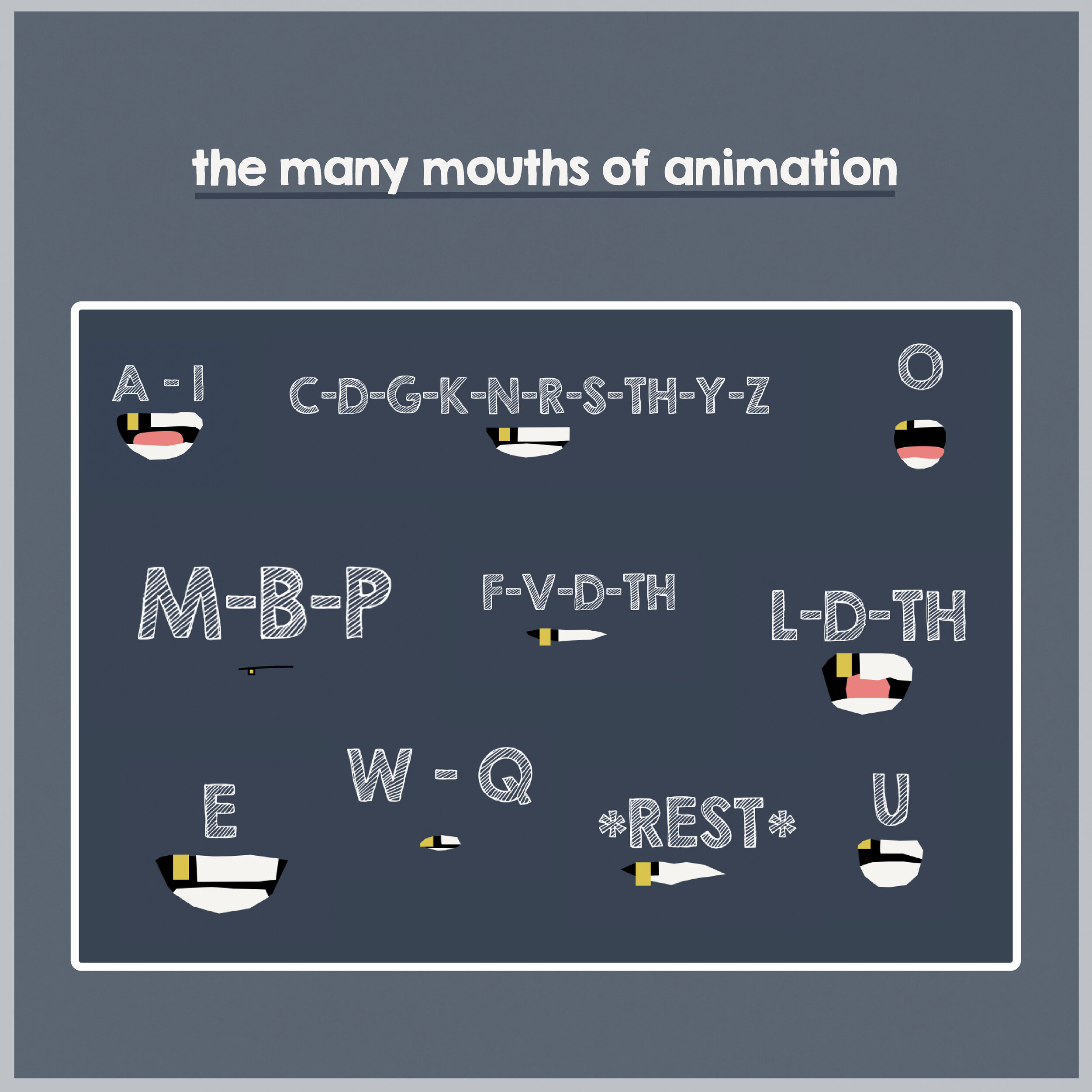Animating 2D mouths to imitate speech: a brief, instructional guide to the many mouths of animation
Hello to one and all. How are we?
This blog is going to cover how to animate mouth movements in 2D animation to synchronise with REAL VOICES.
Now, It’s taken me a while to get around to learning this process myself, as it’s not something I’ve required so far in my career. However, now I’ve opened up the avenue, I’ll be riding this wave through ‘till the morn. And every other morn thereafter. Considered making a plain sailing reference, but alas, did not.
As this skill is pretty useful, and the key skill required is PATIENCE, I figured I’d throw together a nice how-to guide for anyone struggling online and hungry for direct and concise info.
How better to illustrate information than through an infographic? Well, it’s more of an illustration… but here it is (I’ll continue explaining, don’t worry):
THE MANY MOUTHS OF ANIMATION
If you look to your left, you’ll see lots of different mouth shapes. Above each shape are the corresponding letters to link to the speech audio.
You may notice that this character’s mouth sports a golden number, as well as a lack of numbers of teeth. This particular mouth belongs to a pirate, and he’ll be the case study we use today to help explain the how-to and what-nots of animated speech.
Here’s a snippet of our pirate pal saying some words with his brand new mouth:
Now you’ve seen our main man and lead protag! What a dream.
SIDE NOTE : you’ll notice I’ve moved the mouth off-centre; this is something you can play around with to give another dimension to the speech of your character. Emphasizing certain syllable mouth positions can be used comically, and any manipulation of the position or scaling of these mouth positions visually reinforce the intended personality of your character.
I’ll now show you how I set up the mouth movements in After Effects.
If you’re using Adobe, you’d have the choice of importing each mouth shape into After Effects from Illustrator/Photoshop, or you can take a shortcut through the next-door neighbours garden and draw the shapes using the pen tool in After Effects. Whichever way you choose, you’d then make each mouth shape into a separate composition, i.e.
Then you need to scrub through your timeline and arrange each position over the relevant segment of speech.
FOR EXAMPLE: If my audio track said: “Oh hello”
I’d use O (for Oh) then e (for the first syllable of hello - think about how your mouth moves when you say h; the shape depends on the next letter), then l-d-th (for ll) and O (for o)
Timing is crucial, and also requires a pain-staking amount of patience if you’re just beginning, so you’ll find yourself scrubbing through your timeline, matching up positions with audio that largely will only last a few frames per position. Below is a segment of what to expect your timeline to look like: (perhaps you’ll be more organised than me and colour code)
Once you’ve matched up each syllable of speech to each position, you SHOULD have a fairly fluent speech imitation animation under your belt! So, good job. Good on ya. I’m proud.
Any questions, thoughts, feelings, musings, hate mail (or hero mail, you know) please send below:
Feel free to download the “many mouths of animation” illustration and copy the general positions from there - obviously, maybe add a few teeth and remove the golden one. Unless you’re also animating a pirate.